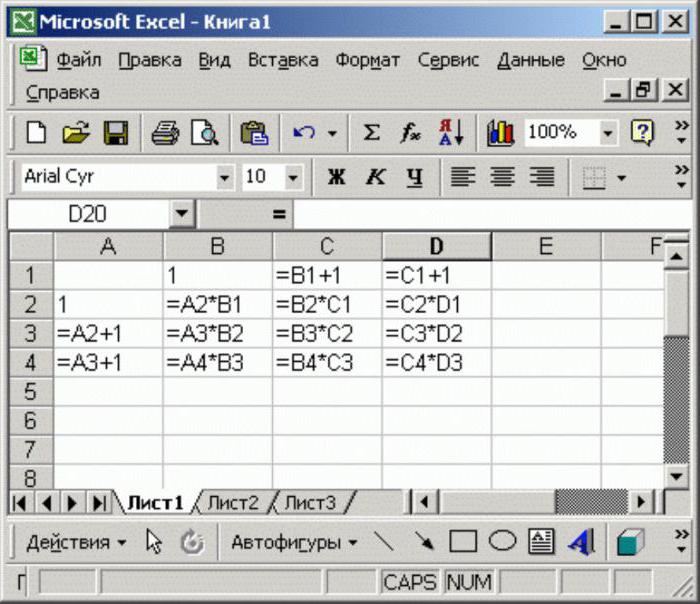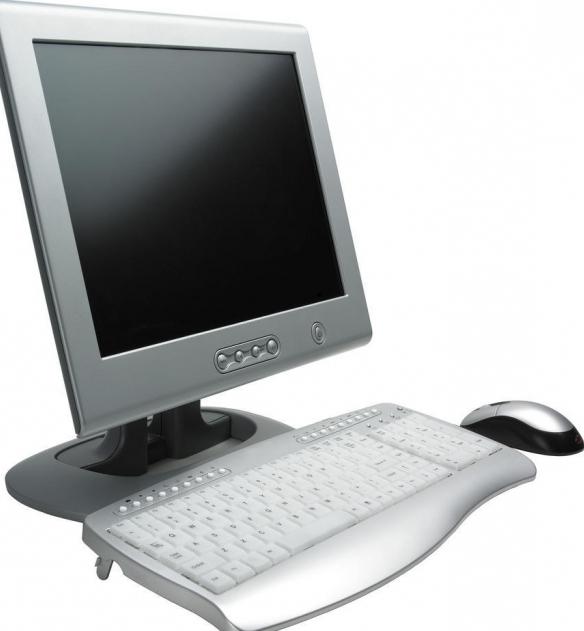How to calculate the root in Excel?
Microsoft Excel has a rich set ofvarious functions. With its help, you can perform many different mathematical calculations. However, if the principle of working with simple actions is clear to the majority, how to calculate the root in the "Excel", know not all.
The function "root"
Ways to calculate the square root in "Excel"several, and the most convenient of them - use the special function "root" implemented in the program. To call it, you need to write the syntax in the cell or the formula line, or click the "Insert function" button.

If you select the first method in the cell, you needwrite "= ROOT (X)", where instead of "X" you must specify a number or cell that has a numeric value, the root of which must be found. In the second case, after pressing the "Insert function" button, you need to write the "root" in the search field and select the proposed function. After that, a window will open, in which it is suggested either to register the number manually, or select the cell in which the desired number is located.
Mathematical trickery
However, when the task is to calculate the root in"Excel", it is not always meant square. To calculate the root of any degree, you should use another way - using the mathematical meaning of the root. By definition, the value of the root of the nth power is the number that must be raised to the power of n to get the expression under the root.

Thus, to get the value of the rootn-th degree, it is enough to raise the number to the inverse degree - 1 / n. To calculate the root in Excel in this way, you can also use one of the possible solution algorithms. The first is to use the function, the second is to explicitly indicate the action.
By pressing the button "Insert function", it is necessary insearch line write "degree" and select the appropriate function. In the opened window there will be two fields - in the first one it is necessary to indicate the number, and in the second - the degree to which it needs to be erected. To specify an explicit exponentiation, use the "^" character followed by the degree. It is worth noting that in the case of a fractional power it is necessary to enclose it in brackets in order to get the correct result. Thus, to calculate the square root, it is necessary to write down the construction of the following form: X ^ (1/2).